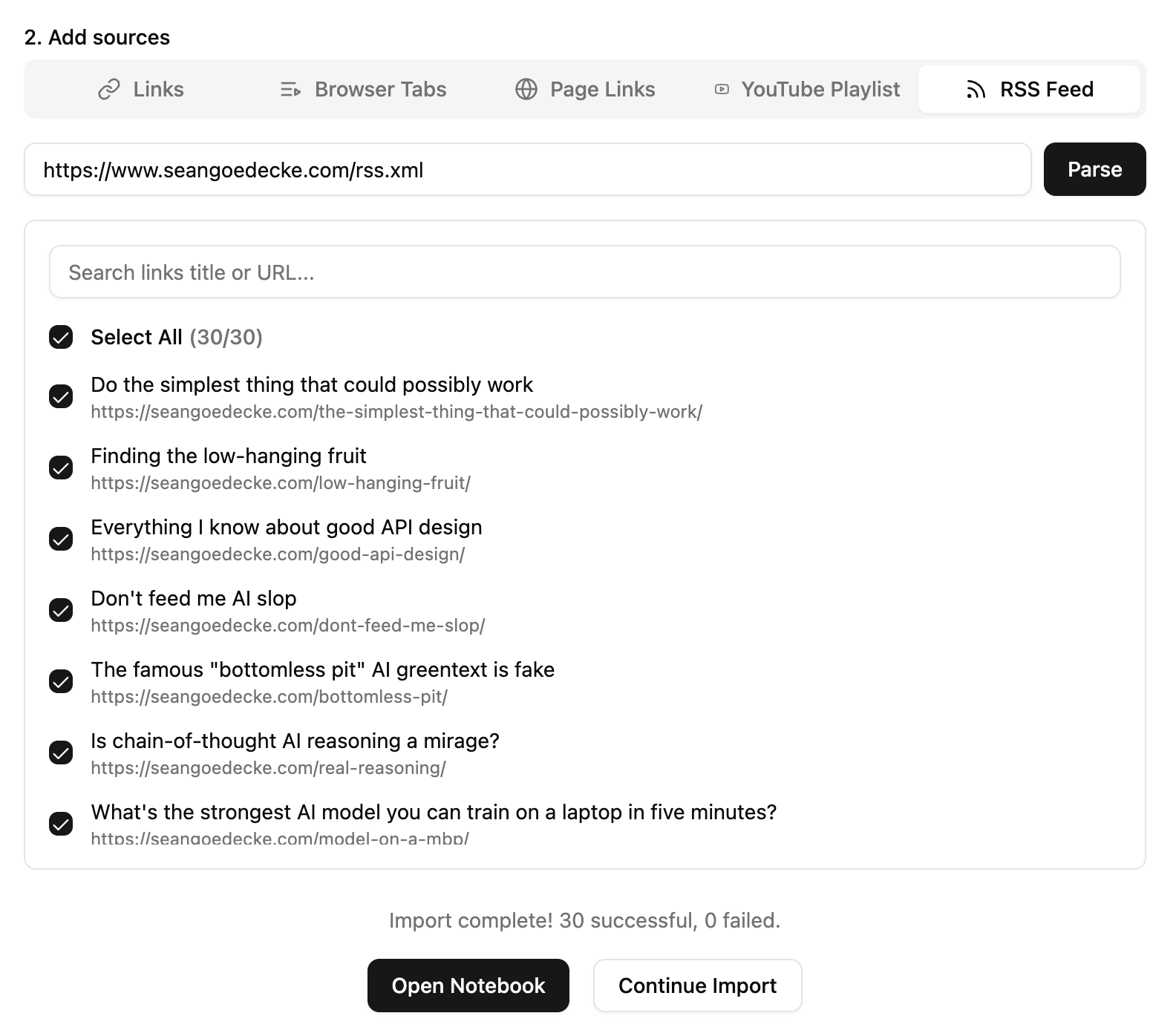Bulk Import RSS Feed
You can import all articles from an RSS feed to NotebookLM in one go.
If you haven't installed the extension in your browser, please install it first.
How it works
Open the bulk import tool
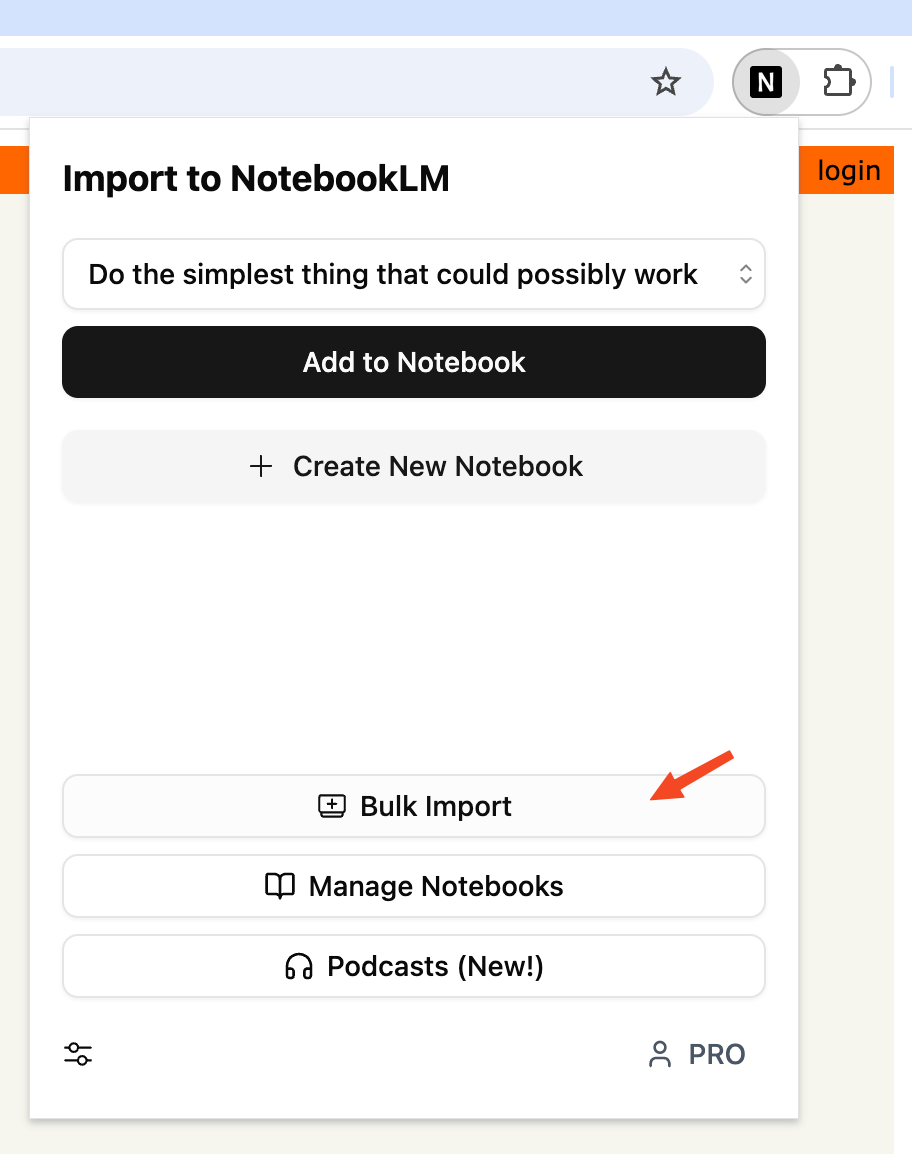
Paste the RSS feed URL and click the "Parse" button
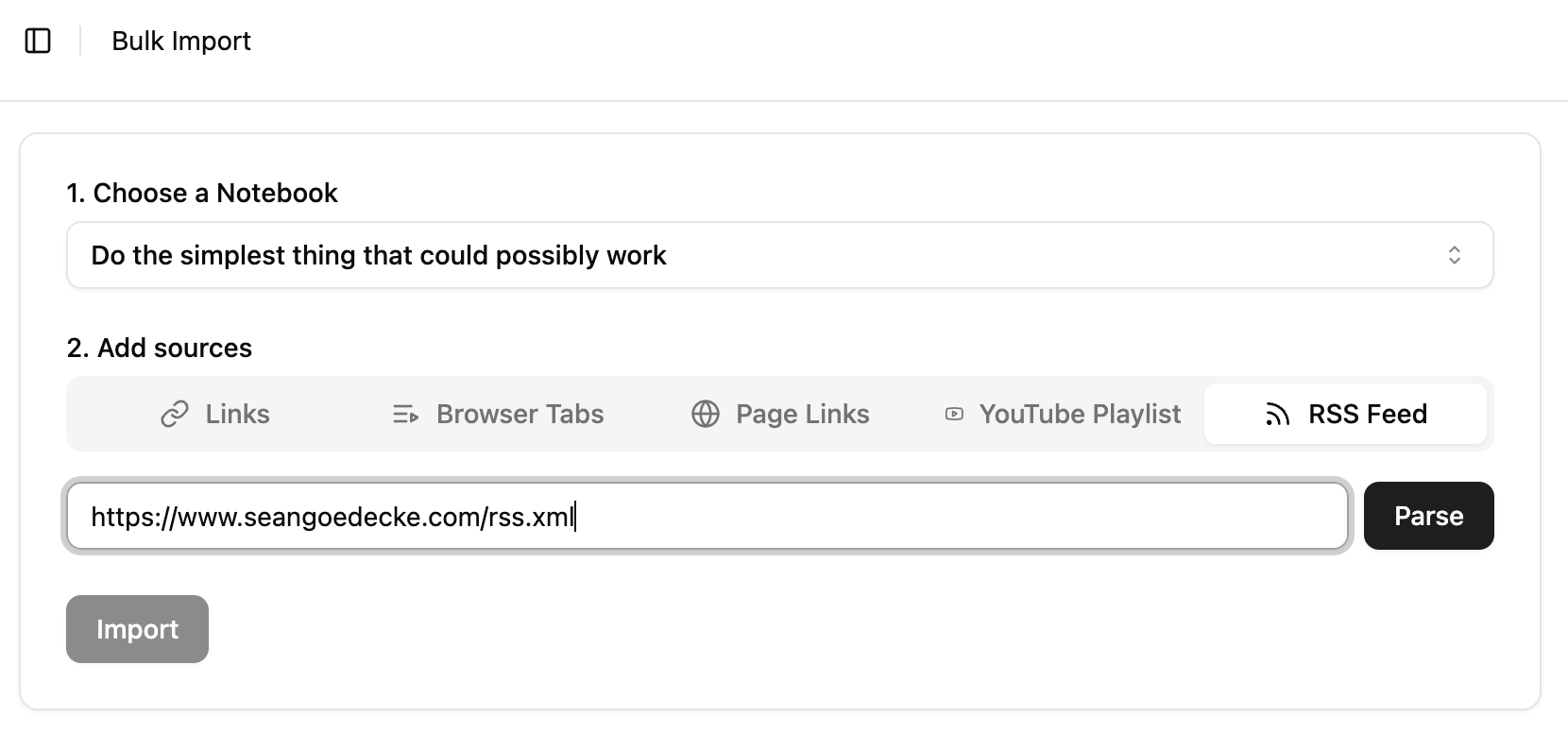
Select all the articles you want to import and click the "Import" button
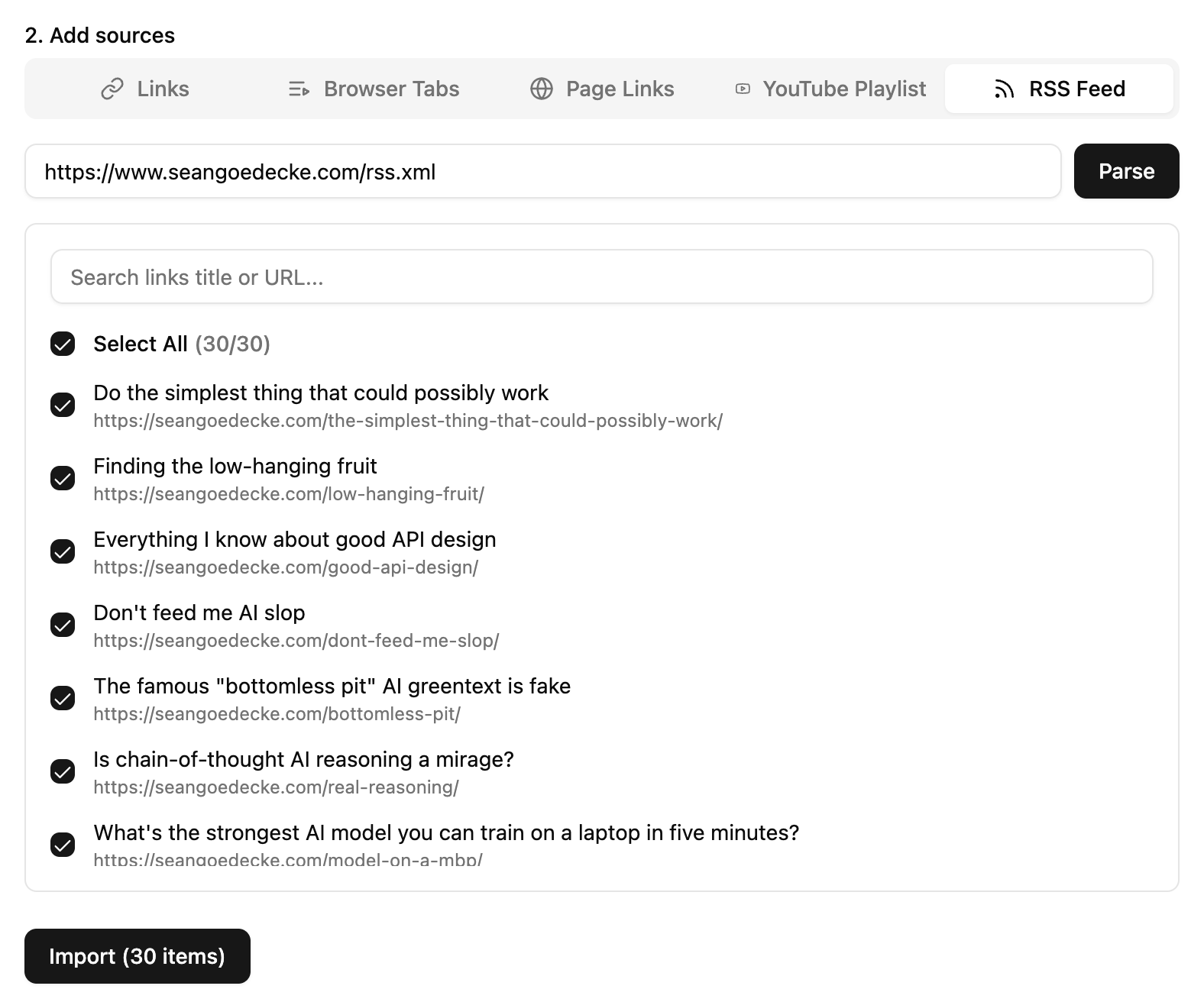
All articles will be imported to the notebook in one go ✌️