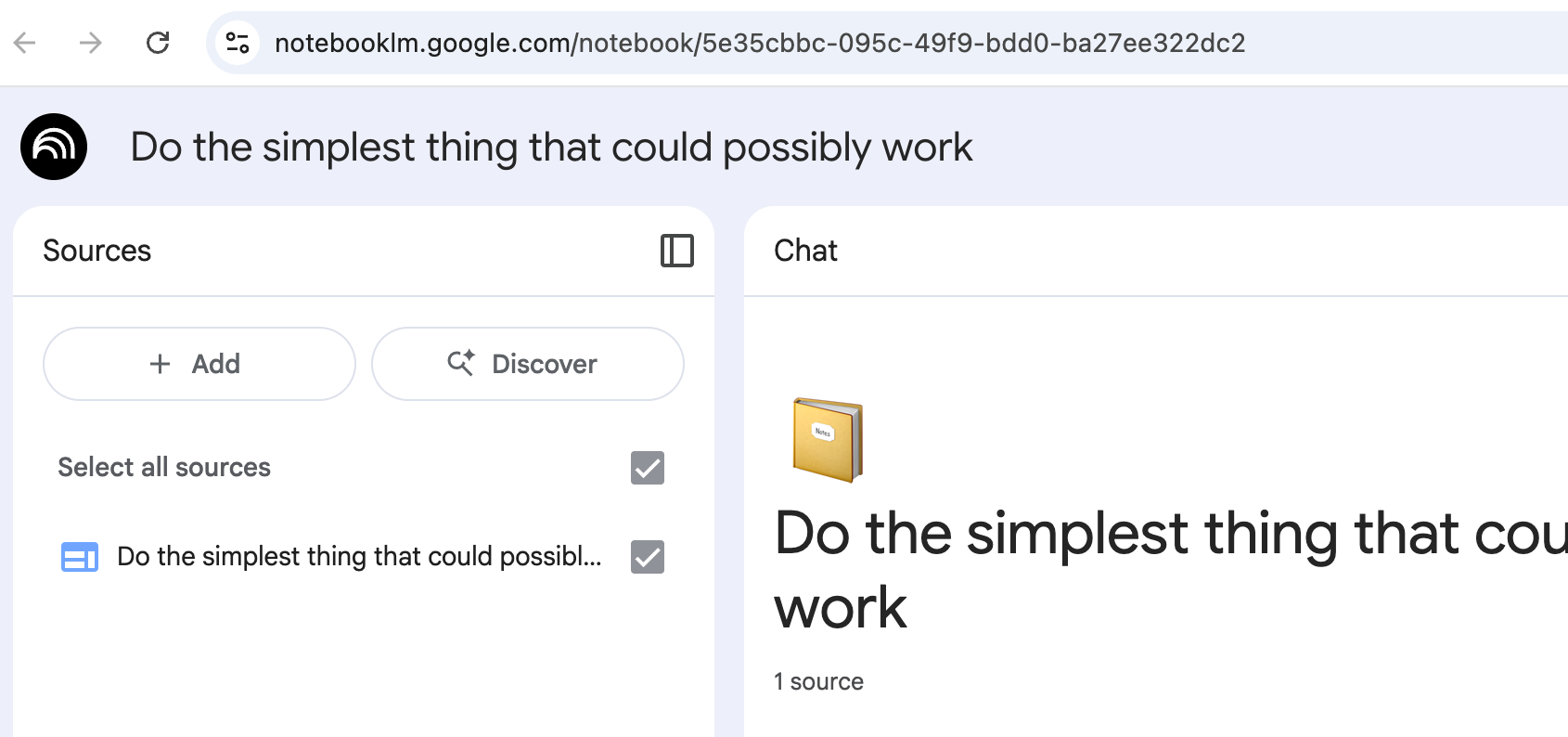Import Webpage
This is the primary feature of NotebookLM Web Importer. It allows you to import any webpage to NotebookLM with one-click.
If you haven't installed the extension in your browser, please install it first.
How it works
While browsing a webpage, you can click the extension icon to import the webpage to NotebookLM.
Click the extension icon on any webpage
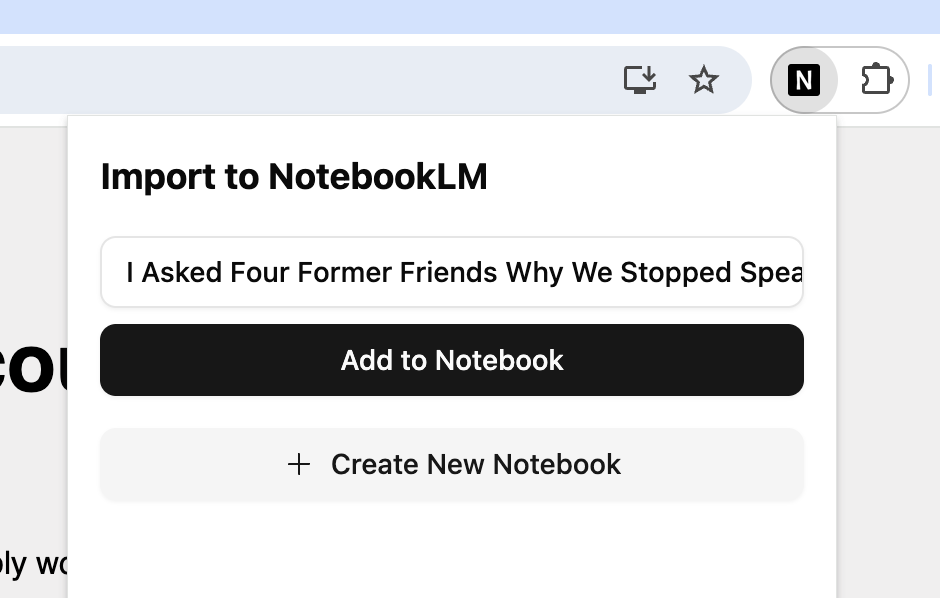
Select the notebook you want to import the webpage to, or create a new notebook
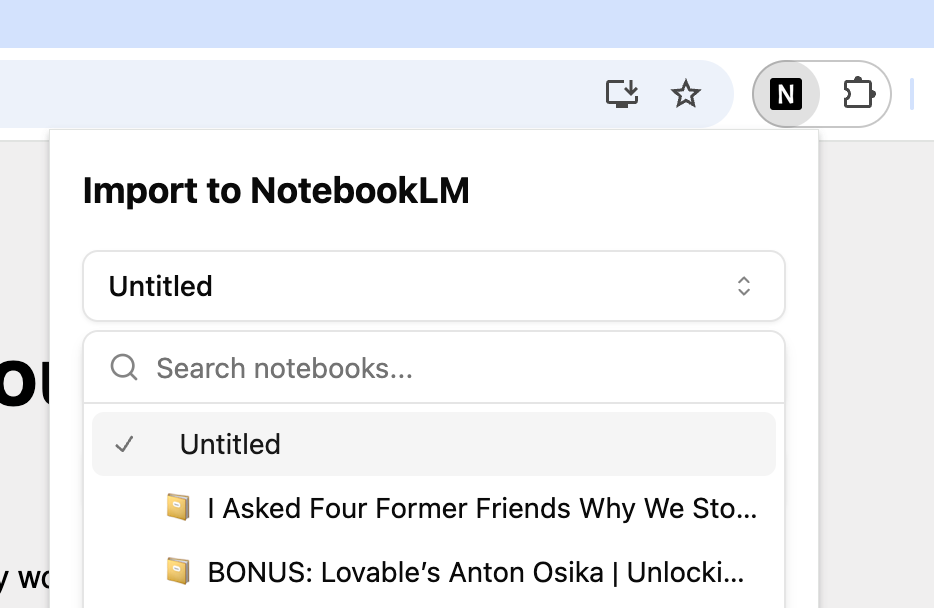
The webpage will be imported to the notebook in a few seconds
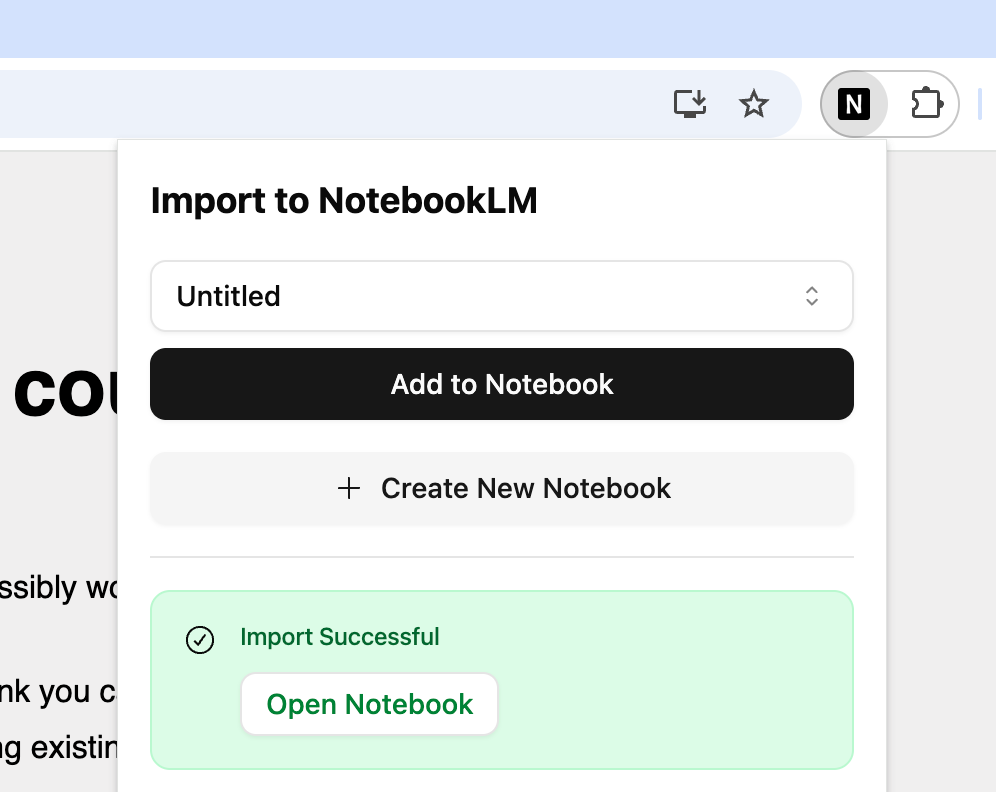
Open the notebook in NotebookLM